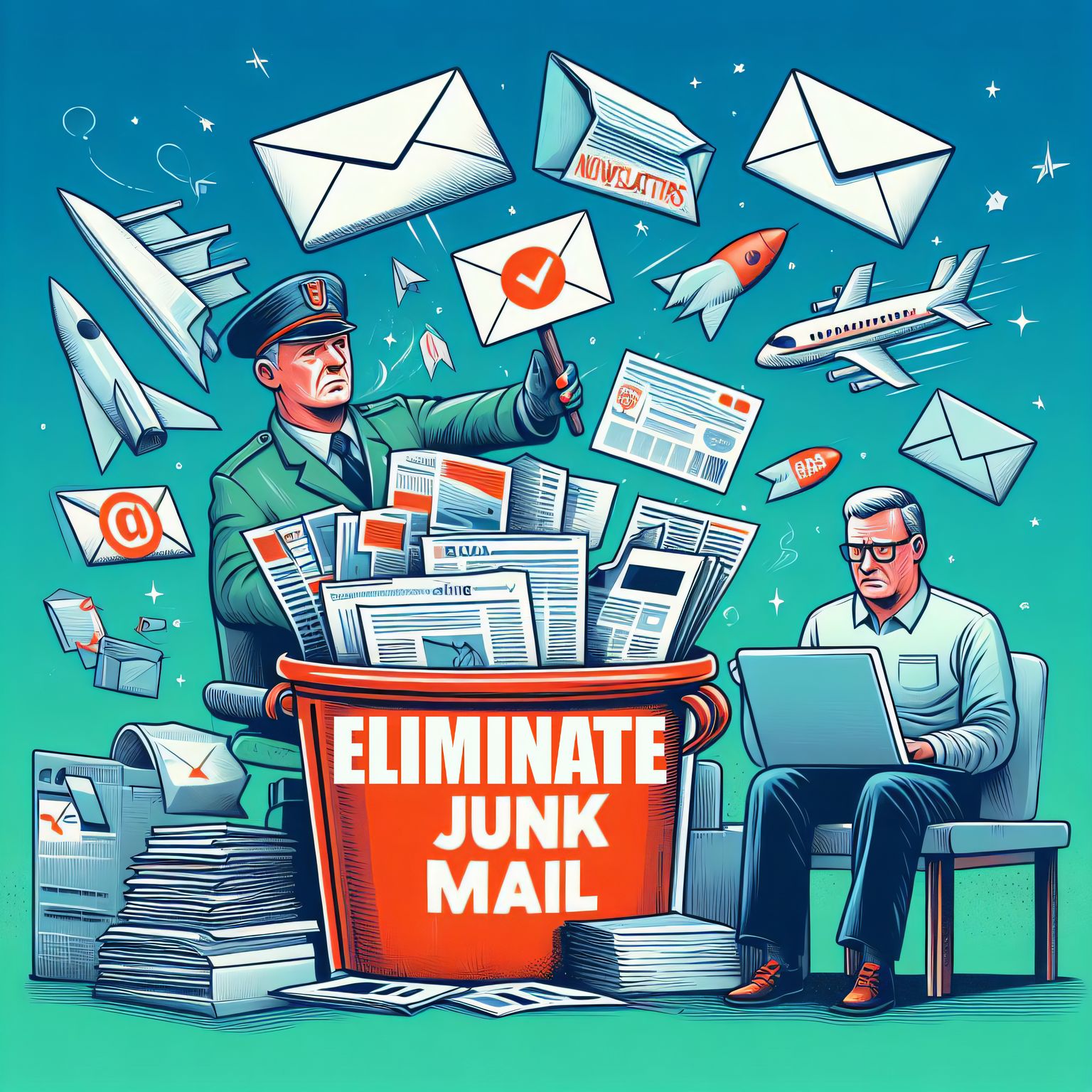Are you overwhelmed by the constant barrage of junk mail filling up your physical mailbox and unwanted subscriptions cluttering your email inbox? It’s time to say goodbye to these nuisances. Our comprehensive guide is here to help. We’ll delve into the best free tools and effective strategies to regain control of your communications. Learn how to declutter your mailbox and inbox, and reclaim your peace of mind.
Eliminate Physical Junk Mail
1. DMAchoice: The Direct Marketing Association (DMA) provides a service where you can request to stop receiving mail from certain marketers. They offer a “Do Not Mail” letter template that you can personalize and send to these marketers to request removal from their mailing lists. This method may take longer than using online tools, but it can still be effective. You can access this service through the DMA’s website if you’re in the UK, or through the ANA’s website if you’re in the US.
2. PaperKarma: This free app takes the hassle out of opting out of physical mail. Use your phone to scan unwanted mail, and PaperKarma identifies the sender and provides options to opt out directly through the app. No more manually searching for unsubscribe links!
3. OptOutPrescreen: Tired of pre-approved credit card offers? OptOutPrescreen.com allows you to opt out of receiving these offers for five years. This free service helps reduce unwanted credit card clutter in your mailbox.
4. National Change of Address (NCOA): Moving to a new address? Utilize the NCOA service offered by the USPS. This free service helps prevent your mail from being forwarded to your old address and reduces the likelihood of unwanted mail reaching you.
Declutter Your Email Inbox
1. Unroll.me: This popular website simplifies unsubscribing from unwanted email subscriptions. Simply forward the emails you want to unsubscribe from to Unroll.me, and their smart algorithms handle the rest. Unroll.me even categorizes your subscriptions, making managing them easier.
2. Cleanfox: This app goes beyond just unsubscribing. Cleanfox analyzes your inbox and identifies unwanted subscriptions, providing information about the sender and their data collection practices. With Cleanfox, you can unsubscribe and learn more about protecting your privacy simultaneously.
3. Email Filters: Most email providers offer built-in filters to manage your inbox. Utilize these tools to create rules that automatically filter unwanted emails to a dedicated folder or even delete them automatically. This can significantly reduce the amount of clutter in your main inbox.
4. Unsubscribe Button: This might seem obvious, but always look for the unsubscribe button within unwanted emails. Many reputable companies include an easy way to opt out directly from their messages.
Additional Strategies for Junk-Free Communications
1. Contact the Sender: Don’t be afraid to reach out directly to companies you no longer want to receive communications from. Contact their customer service department or look for an “unsubscribe” option on their website.
2. Credit Card Control: Limit pre-approved credit card offers by contacting your credit card companies and requesting to be removed from their marketing lists. This simple step can reduce unwanted financial mail.
3. Virtual Account Numbers: Consider using credit cards with virtual account numbers for online purchases. This helps protect your actual credit card information from being shared with other businesses and can reduce unwanted marketing mail.
4. Review Online Privacy Settings: Be mindful of the information you share online. Restricting access to your personal data on social media and other platforms can help reduce the amount of information available to marketers who might send you unwanted mail.
By following these steps, you can take control of your communications and free yourself from the burden of unwanted mail and subscriptions. Remember, it’s your inbox and mailbox – you have the power to decide what reaches you.